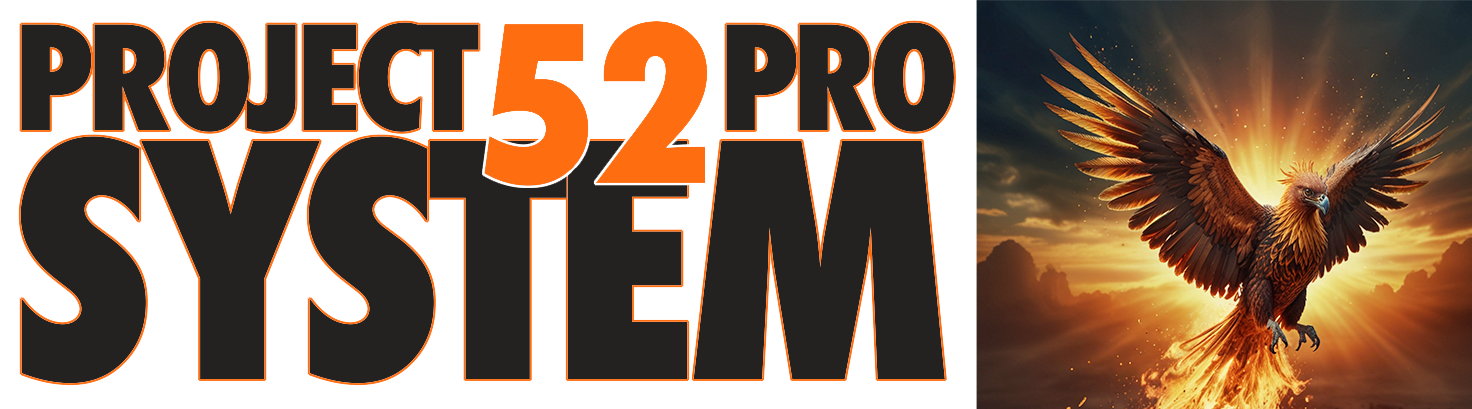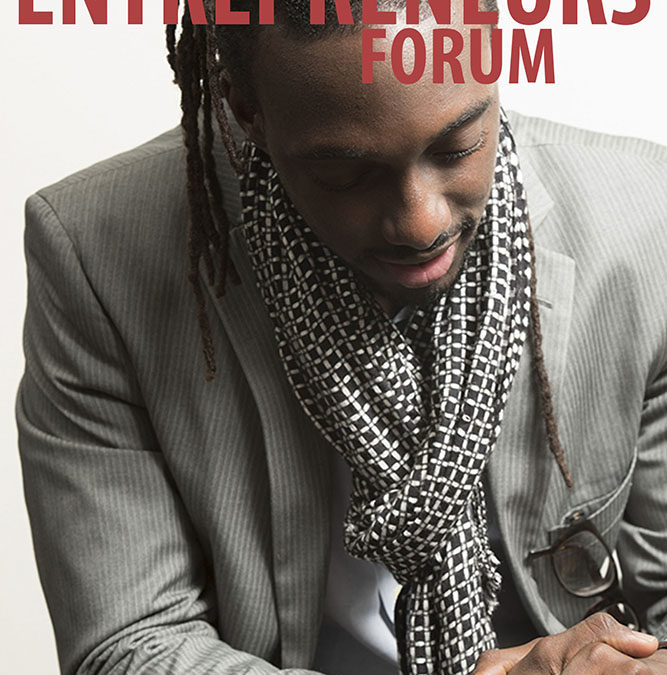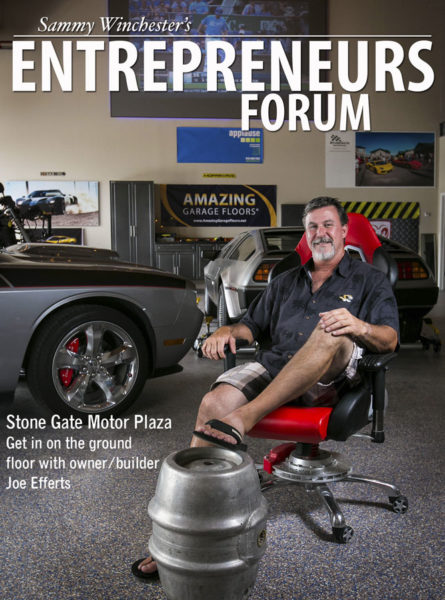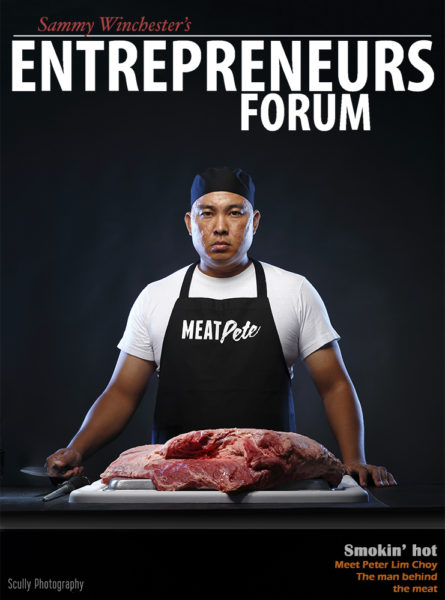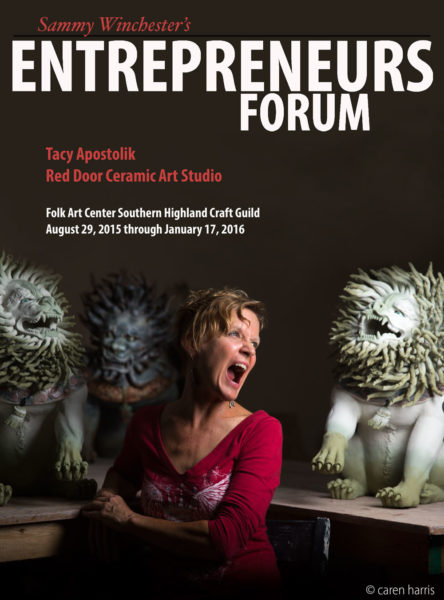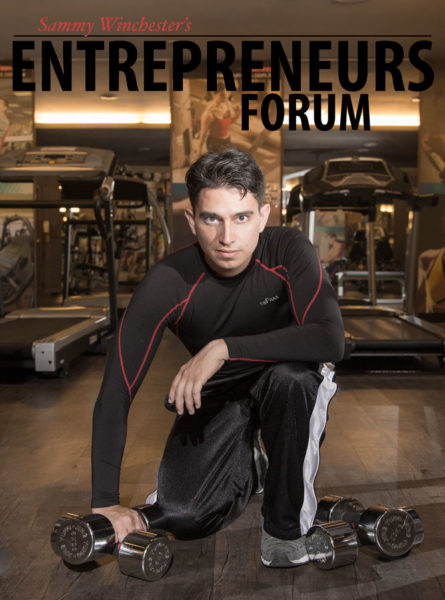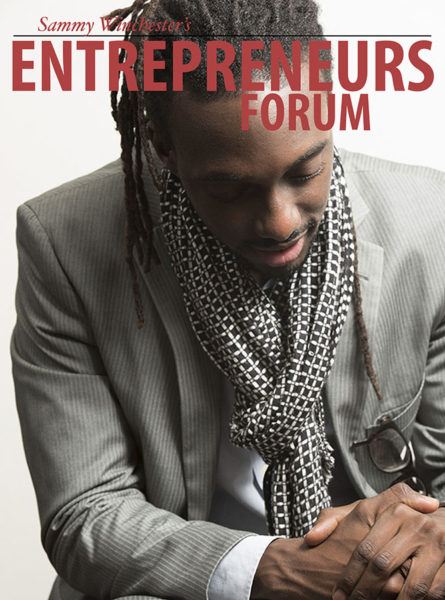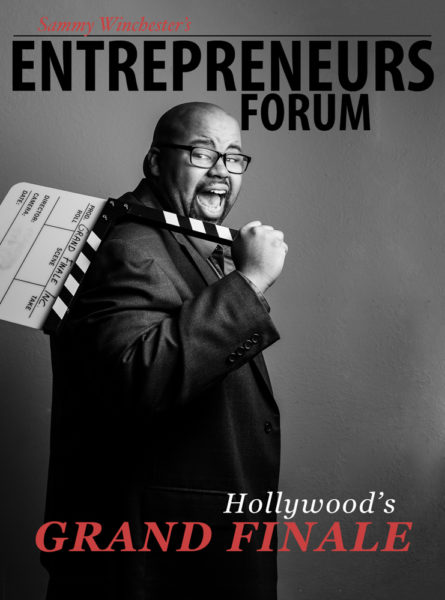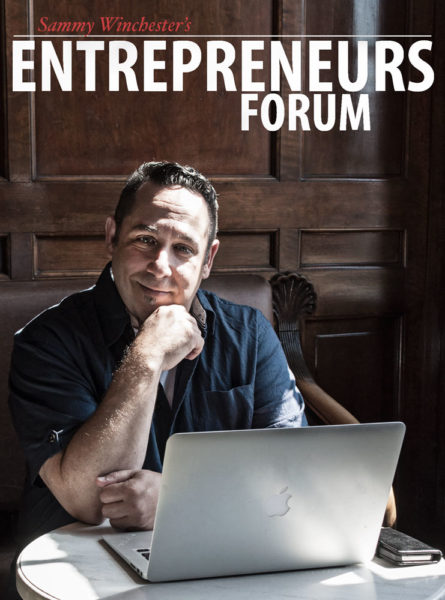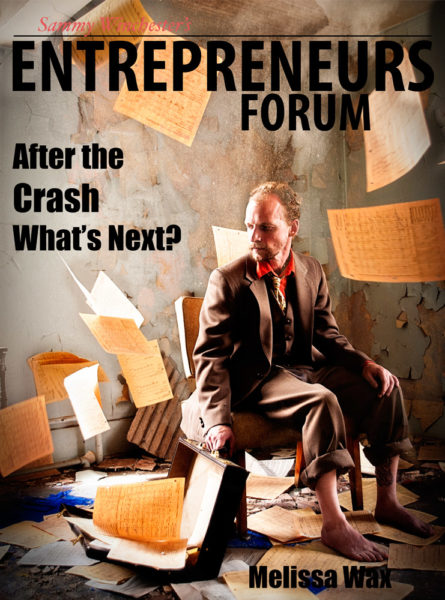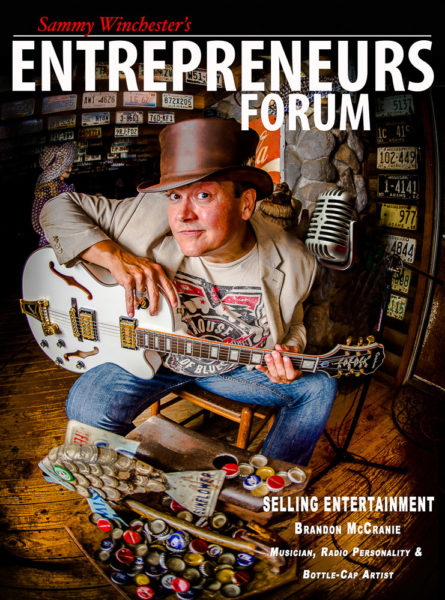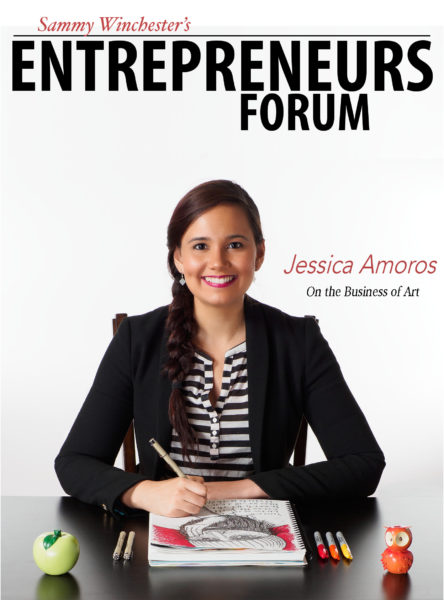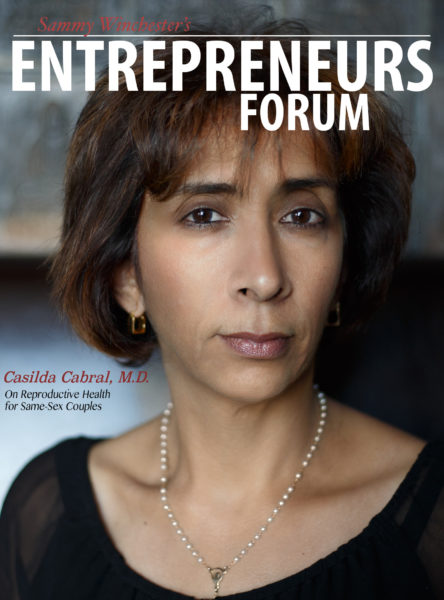Assigned by a national magazine for a photograph of a local entrepreneur.
This photo will run as either a full page lead to a story or a cover. That will be an 8.5 x 11 size. You may shoot to layout if you wish or simply shoot the images making sure that the intended layout will fit.
What is an editorial portrait? In simple terms, it is a portrait of someone for a magazine story. Usually, it will be made to “illustrate” the story, or provide some insight into the story being presented. Here is a google link to a lot of “Editorial Portraits”.
What we as photographers must remember is that the image is indeed to illustrate a story, concept, approach or point of view. Sometimes there are nuances the photographer can use to help tell the story and sometimes all that is required is the subject themselves.
Here are a couple of my favorite editorial portraits.
Nolan Ryan by Dan Winters.
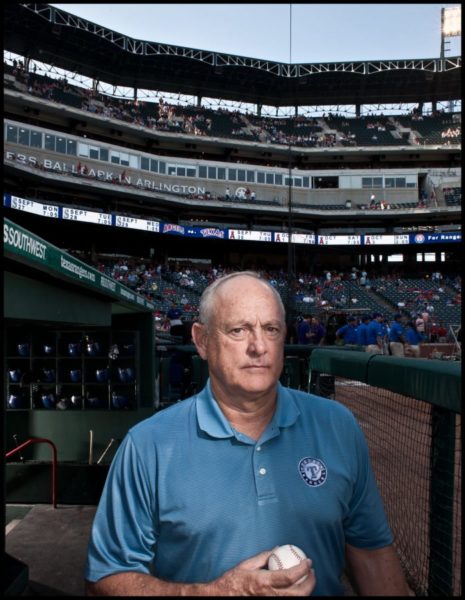
LINK to article: Note how the article speaks of transition… from a not so good ownership to a ‘new perspective’. Note how Ryan is ’emerging’ from the shadow. That is not an accident, that is a planned ‘associative’ decision on the part of the photographer.
Rudy Giuliani by Gregory Heisler.
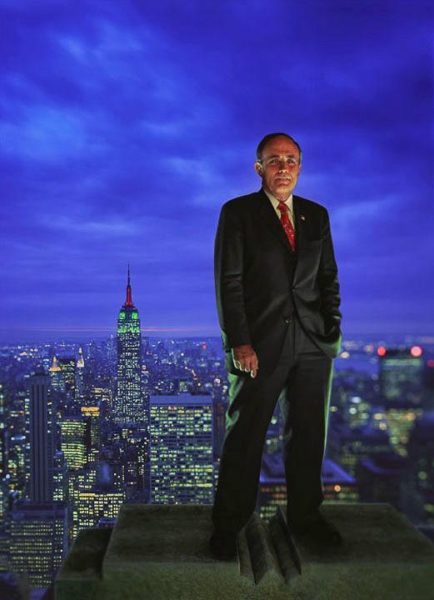
For a cover of Time Magazine. Here is Greg Heisler speaking of why and how he wanted the shot to appear. Note how much care was taken in the “WHY” and “WHERE” part of the photo process.
Louis Armstrong by Art Kane.
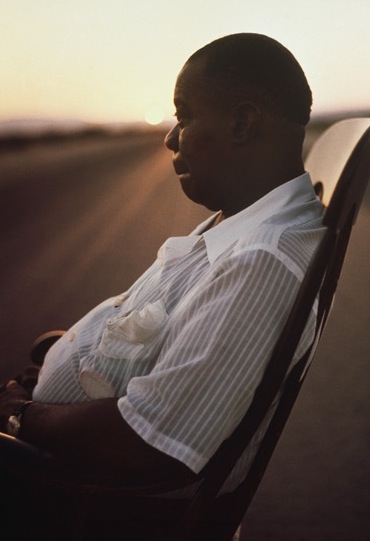
Read about why Kane wanted THIS photograph for the article. What was he saying with this photograph?
A few other photographers to explore the history of the “editorial portrait’ with.
Bert Stern (Also see this page)
 Your assignment is a local entrepreneur. What are you going to say about them with the photograph? What message is being conveyed by the article that will accompany the images you make? How can you convey something more than what the subject looks like in your photograph?
Your assignment is a local entrepreneur. What are you going to say about them with the photograph? What message is being conveyed by the article that will accompany the images you make? How can you convey something more than what the subject looks like in your photograph?
Location.
Setting.
Light.
Shadow.
Props.
Background.
Foreground.
Body Position.
Wardrobe.
Will the subject be ‘in sync’ with the location or seemingly out of place for a juxtapositional image?
Are you going to surprise the viewer, or reinforce their pov?
Answer these questions and you will find an image staring back at your inner eyes. Then… Make THAT image.
This layout should be used to show the image.
entrepreneur-form.psd is a Zipped file in layers for your photoshop work.
Here is information on changing text color for this file.
Image Inspiration from Previous Students: