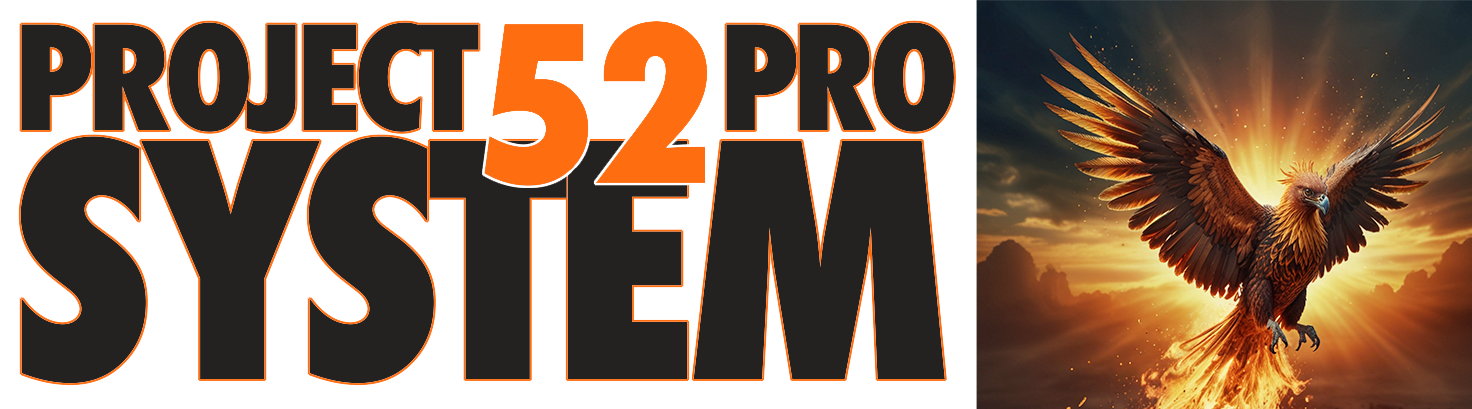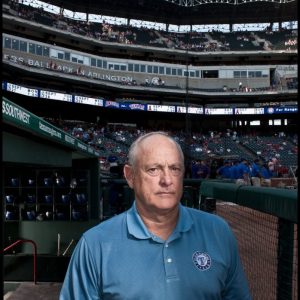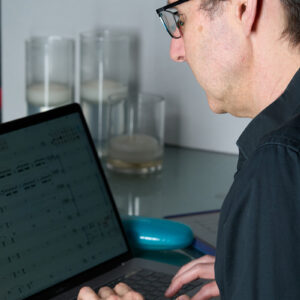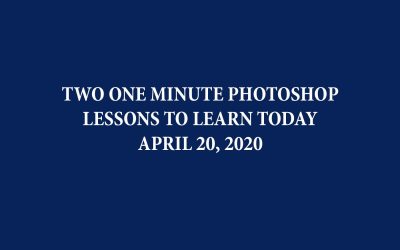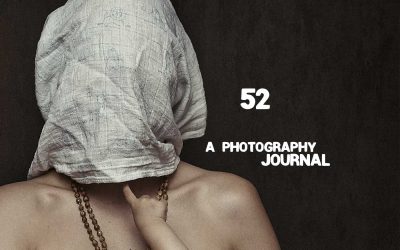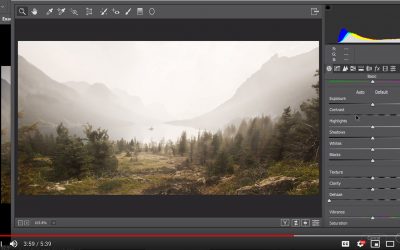What a terrific video above. Make sure you watch it at least once.
AN EDITORIAL PORTRAIT
THE BRIEF:
This is an editorial portrait. It is specifically for a regional magazine and it is all yours creatively.
This is far more of a challenge than it may seem at the first moment of excitement when the Art Director tells you that the advertorial will be running three pages in four different magazines, and your shot will be opening up the three pages… and they want you to do something creative.
“Hello, this is Don.”
“Hey Don, this is Art D’Recteur from Eezy-Peezy Advertising. We have been getting your emails and direct mail consistently for the last year and we think we may have a shot for you.”
“Cool, Art. Nice to talk to you. What is the timeframe for the assignment?” Might as well find out if it fits in your schedule now.
“We have nearly a two-week window, and we need you to handle it there locally since we do not have an office in your town.”
“Yeah, I can do it in the next two weeks… what are the deets?”
All the details of what they need and where to send the images and of course the fee structure is worked out and then this bombshell…
“Don, we need for you to do something really cool with this shot. It is very important to our client, but honestly not being there makes doing the creative a bit more challenging. We know you can do the creative.”
So it is up to you.
The article is about a charity that chooses a spokesperson once per year for their promotional work. This time they chose someone from your town because they did something so amazing. Whether philanthropic or entrepreneurial, the subject is chosen for the impact they have produced.
Who that is and what they did is your call… you explain to us what they did and why they are a hero by SHOWING us in the image. This is an image that is all about context. Context is what else is in the photograph to tell us what and who we are seeing in the image.
So we need to think about visual clues, props, body language, lighting, and composition. We use those cues to develop the context of the work.
Some GOOGLE images to review… not all are representative, but many are.
Brad Trent Example of an Editorial Portrait on Location.
NOTE… see his blog for lots more editorial work well explained.
Here are a few points that I want you to consider:
- Understand exactly what you want to say about the person you are photographing. Meet them beforehand if you can. If you cannot, then make sure you research as much as you possibly can before the shoot. This information will be instrumental in creating an image that shows context.
- Think about body language… Pride has a different body stance than contrition. Power is a set of poses that are not easily confused with submission. We KNOW this stuff in our minds, and we have got to get that knowledge into the photograph.
- Shadows. They can be a metaphorical tool or simply something to set a highlight against. Think of how people use the words and ideas of shadow when you are planning your photo.
- Light… the use of light is a metaphor that reaches all the way back to early Renaissance art. Flare “means” something. Light shafts can make the image represent a context that may not have been present in the natural space. And if you choose to use light shafts, do you do them “in camera” or do them later in post?
- Context will show us exactly who that person in the photograph is, and it will help explain the text that accompanies it. It can exist within the location, or simply be a prop or wardrobe choice that helps the viewer make connections.
THEY LIKE THESE:
SUPER GOOD PHOTOSHOP TIPS… WATCH
SUPER GOOD PHOTOSHOP TIPS While the title is a bit link-bait, the Photoshop techniques - especially masking background and working with color - are very good and well explained. https://www.youtube.com/watch?v=oeS25WrpMkA&t=377s
THREE VIDEOS ON COMMERCIAL PHOTOGRAPHY
Some good info here. https://www.youtube.com/watch?v=xtReWLhuGzE __________ https://www.youtube.com/watch?v=kJ9JePAgA30 __________ https://www.youtube.com/watch?v=ZcrnaqJO1Go ________
SOME NEW PHOTOSHOP VIDEOS TO HELP YOU GROW
Knowing how to remove backgrounds is getting to be a standard Pshop practice all photographers need to know. https://www.youtube.com/watch?v=DWSa5SYzZu8 Some extremely valuable tips for Photoshop that can cut your processing time down as well as present you some new...
Advanced – Discussion on Bidding
A discussion on bidding. MARCH 10 / 11 I will have a presentation at the ready, and we will look into the fine art of bidding a photography gig. Small clients / Larger clients. Bring questions and comments. Bring situations if you have them. PREPARING A BID: It all...
PITCHING SMALL BUSINESS FOR RECURRING INCOME GIGS
PITCHING SMALL BUSINESS FOR RECURRING GIGS AND INCOME https://youtu.be/8uTfId52ulA Small businesses from restaurants to hardware, boutiques to pool supplies need to market now more than ever. This is opening up an opportunity for you to find on-going accounts. Ones...
Two One Minute Photoshop Tutorials to Learn Today
https://www.youtube.com/watch?v=rSpx2s39Avs https://www.youtube.com/watch?v=rvt54FWbrF0
52: A PHOTOGRAPHIC JOURNAL – MARCH ISSUE
Our newest journal for Project 52 members and alumni. Each issue featers the work of five photographers. Check out our newest issue here. 52-Issue Two March 2020
52: A PHOTOGRAPHY JOURNAL: ISSUE ONE
TWO AWESOME TUTORIALS ON EXPOSURE AND CORRECTING FOR PERFECTION
WOW... This reminds me of an old fashioned snip test. We would shoot the entire roll at the same exposure, but before processing it completely, we would get a tiny portion (8" or so) cut off the end to evaluate the exposure and the processing. If it was little dark,...
Light, Color Management, and Architectural Photography with Steve Burger
An important video on color space and LR / PShop. Please watch. There are color management as well as controlling colors for skin tones in this video. https://www.youtube.com/watch?v=hVBVCHbtj2M&t=1848s Over two hours of information for you to look at and digest...
STEVE BURGER ON COLOR SPACE AND COLOR CORRECTION
Steve Burger has been a professional photographer, fine art printer, and Photoshop master for over 40 years. He specializes in perfection, I like to say. Steve and I talk about Color Spaces and Color Management with a close look at some very cool ways to color correct...
MEET ERIC AND STEFANIE: 2 P52 SHOOTERS DOING IT WELL
https://www.youtube.com/watch?v=R2PGdFZTe90https://www.youtube.com/watch?v=nv6oTP7450o&t=1s