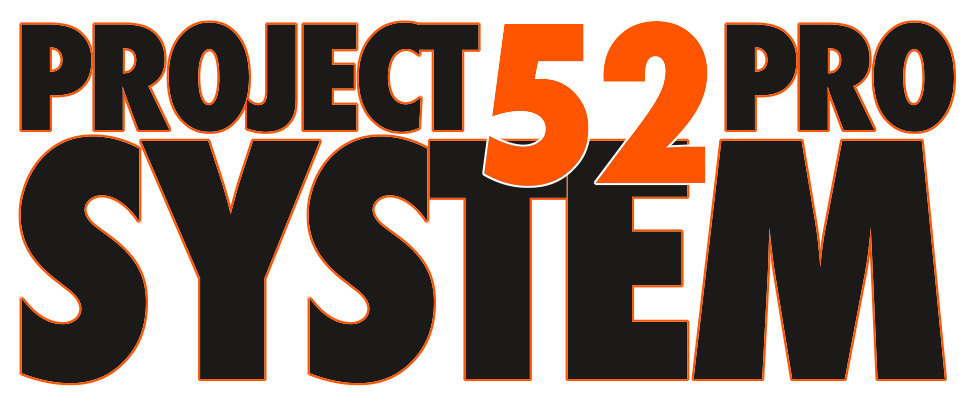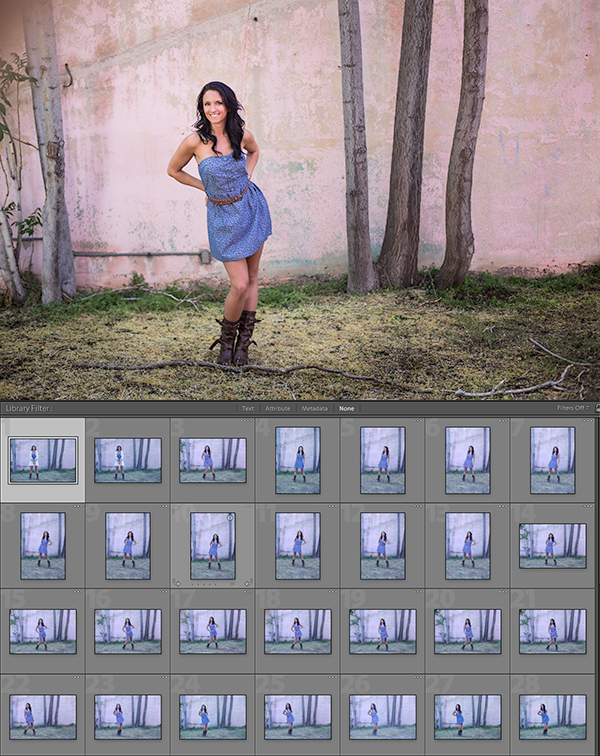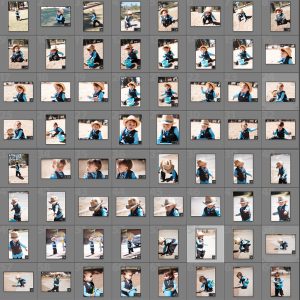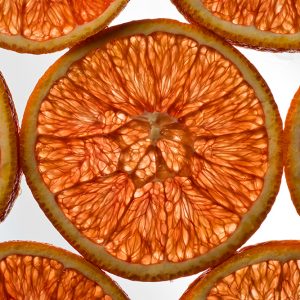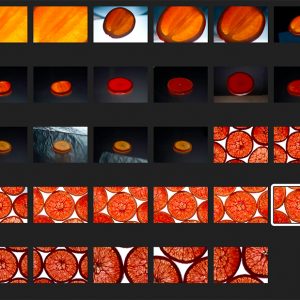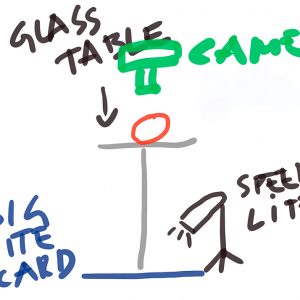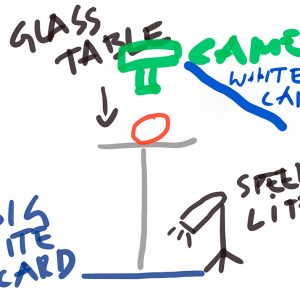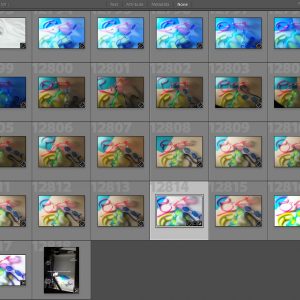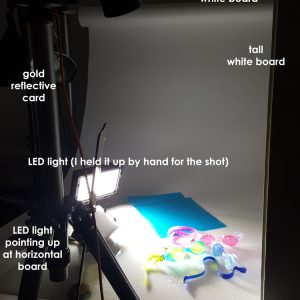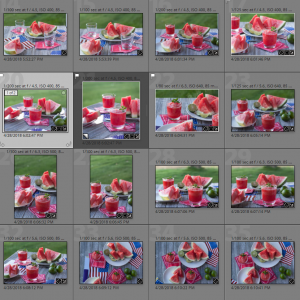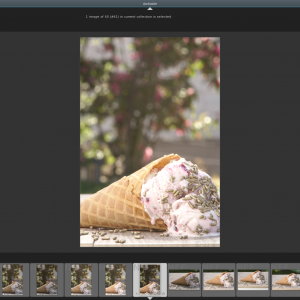ASSIGNMENT: SUMMER IS COMING
Due APRIL 28, 2018
THE BRIEF:
Well, SUMMER is moving right along, although it missed its connection for the midwest and upper New England part of the states. Rest assured it will be here soon.
The summer is a time for activities, vacations, BBQ’s, and town festivities. No matter what town you are living in, there is a summer festivity planned and they need a shot for the poster.
The design agency tasked with producing the poster wants you to shoot something that will fit right in with their plans for the event.
(Now look, I don’t know what event your town has so you are gonna have to choose one and THAT is the one you will be shooting for. Got it? Good.)
Perhaps it is the yearly BBQ in the town square, or a street performance by the ballet… whatever it is I want you to choose a REAL event in your town/city/burg… and go with it. Let us know what event it is and what your concept was to shoot the image you shot.
This assignment is simply that… illustrate “THE EVENT”.
(How You Work)
Now for the kicker. I want to see how you work. Show me a screen grab from your BRIDGE, or LR of the set of images surrounding or in front of the image you chose. I recommend just making a screen grab and cutting out the extraneous around your images. Then upload your choice image and the screen grab image – and the BTS, of course. So you will be uploading three images total.
So some images before your chosen shot and some images after your chosen shot.
Assignment Due by midnight, April 28
FILE NAMING CONVENTION:
day-firstname-lastname-date-a.jpg
(for instance: wed-don-giannatti-9-21-a.jpg)
This is important.
File size: 1000 pixels on longest side.
Use ‘SAVE FOR WEB” or limit file size to 400kb.
WEDNESDAY WEBINARS
6:30 AM Morning (On Hiatus Until Needed)
10 AM Mid Day Registration
5 PM Pacific
6 AM Saturday Make Up Class: Just click link at correct time.
[sbfineuploadform]
Here are some ideas: