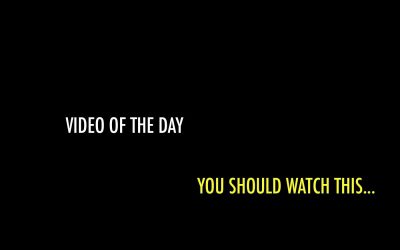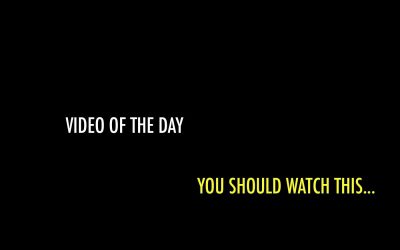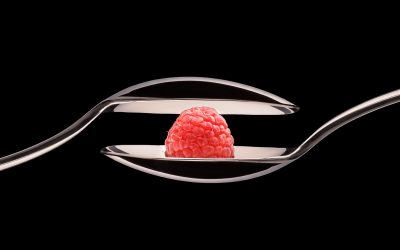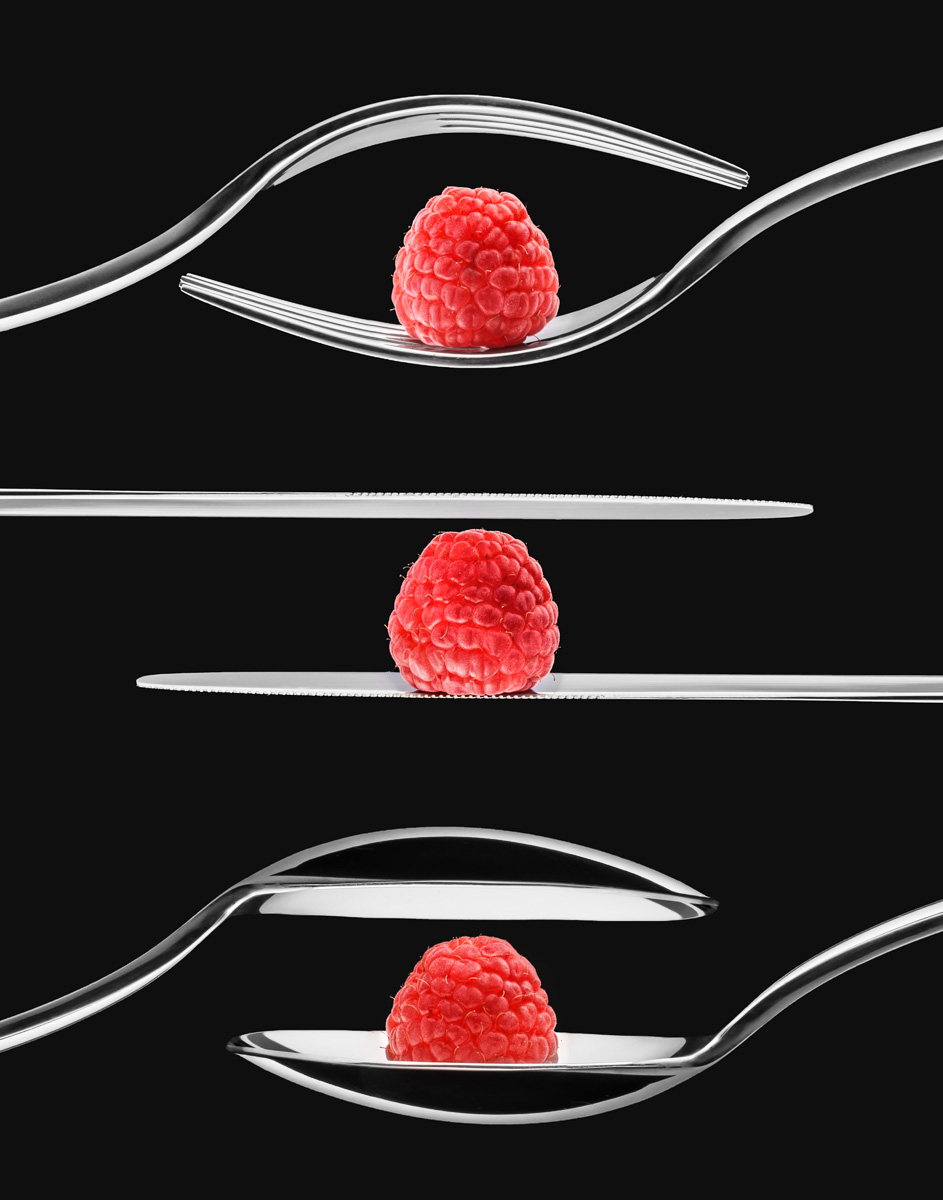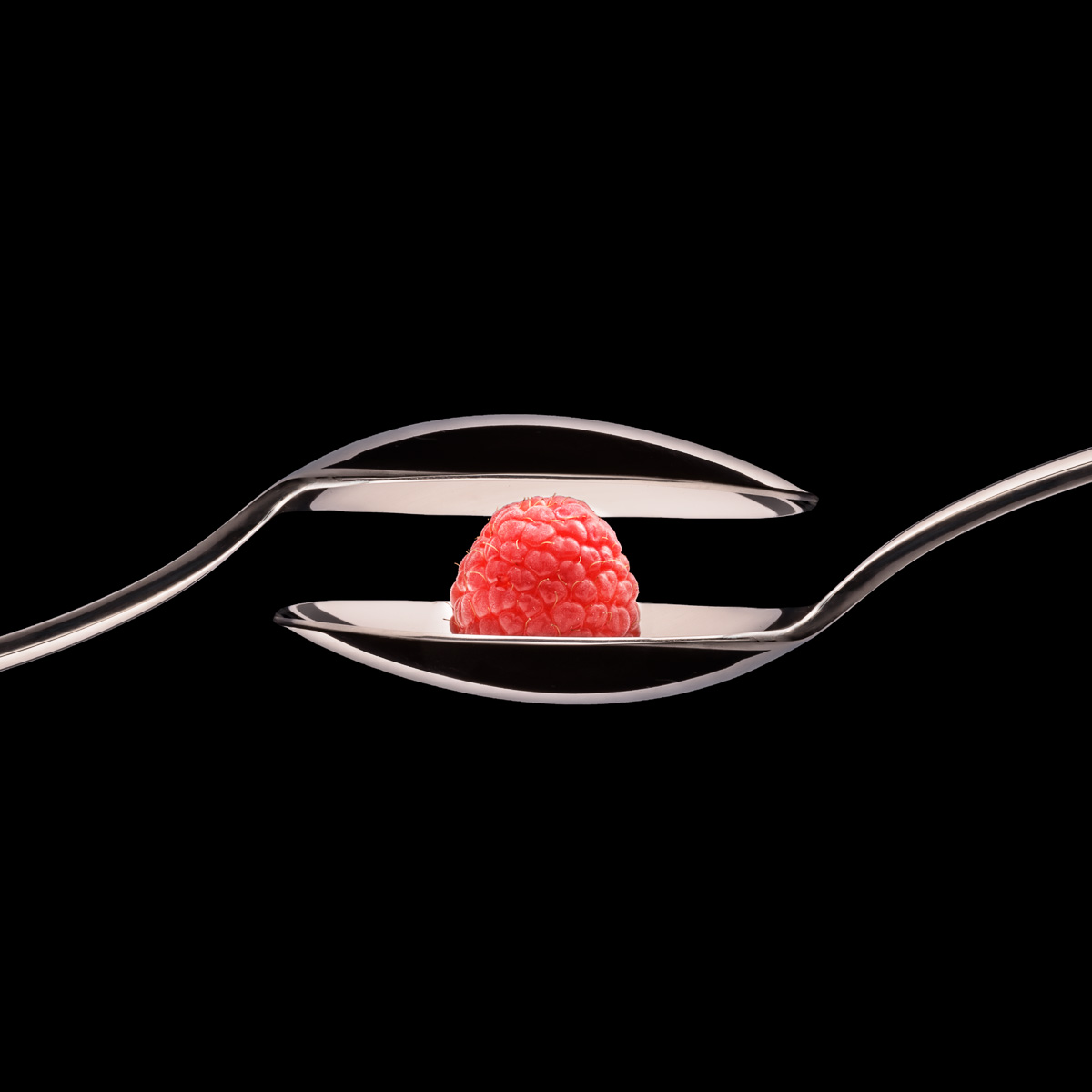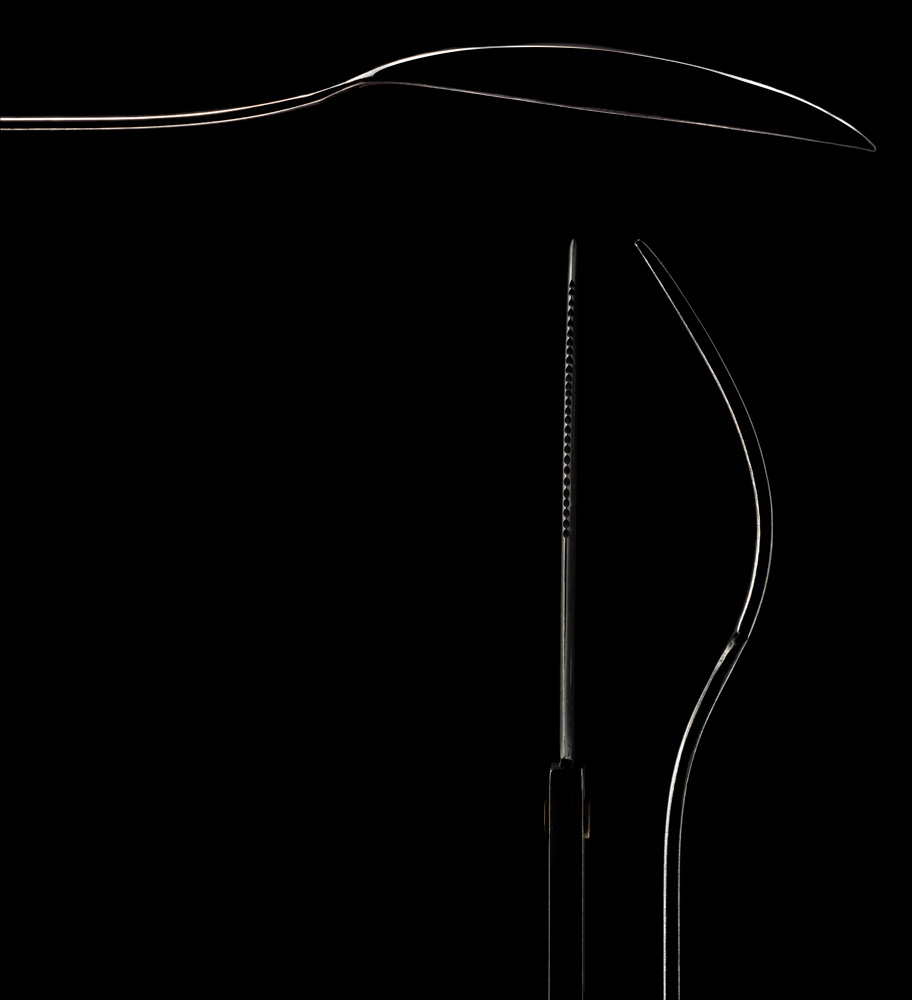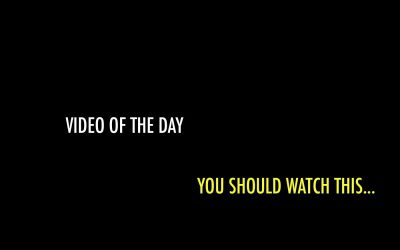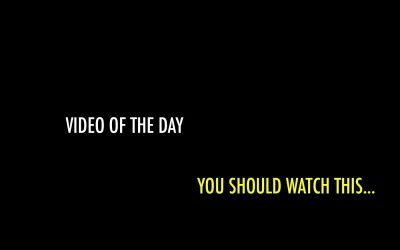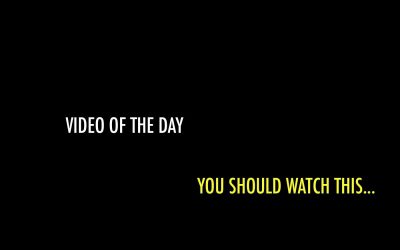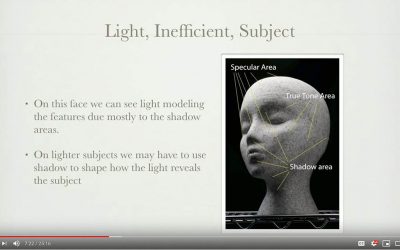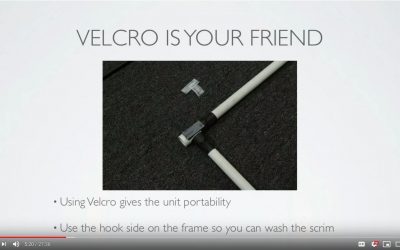MEET AND GREET: I WANT TO GET TO KNOW YOU GUYS
THIS WEEK: April 3 meeting. We will do a meet and greet and get to know a little about your experience, your gear, and what aspirations you have. This will be fun and relaxed. Be prepared to tell us about your best day making photographs, what you love to...
Welcome Videos from March 27, 2019
WELCOME VIDEO MORNINGhttps://youtu.be/607pvjDEdbwWELCOME VIDEO EVENINGhttps://youtu.be/kiGrY9ARWKU
FIND PHOTO CLIENTS NOW CLASS: OPEN TO ALL STUDENTS
PLEASE USE THIS LINK FOR ACCESS TO "FIND PHOTO CLIENTS NOW" - A COMPLETE SYSTEM FOR HELPING YOU FIND THE CLIENTS YOU NEED TO GET STARTED IN THIS BUSINESS. LINK PASSWORD: F1ndPh0t0N0w
How to Improve Your Photography
https://www.youtube.com/watch?v=EMmHixjZXTs
Tips from Andrew Scrivani
https://www.youtube.com/watch?v=HMGqeBuI1T0
Create Better Light for Food
https://www.youtube.com/watch?v=cGdq7-qHgLQ
Tips for Shooting Food
https://www.youtube.com/watch?v=pRRUgI_iUXI
23: ASSIGNMENT TWENTY THREE: FREE SHOOT WEEK. SHOW US WHAT YOU GOT!
23: ASSIGNMENT TWENTY-THREE: FREE SHOOT WEEK. SHOW US WHAT YOU GOT! Options: Redo a former assignment that you think you could do way better. Do a missed assignment... killer shot because you have the benefit of previous image reviews. Knock us out with...
ASSIGNMENT: DINING UTENSILS
Aaron Nace on Post Processing Concept Photos
This is really focused on people, but there are still good ideas to be had. https://www.youtube.com/watch?v=ihPa_-aWknM
Ted Forbes on Creating a Concept
Ted has one of the best Youtube photographer channels. https://www.youtube.com/watch?v=nxkpa7oHRrc
6 Creative Ways to Come Up With An Idea
Idea generation is super important. https://www.youtube.com/watch?v=yAidvTKX6xM
Brainstorming Ideas
This is a great technique for coming up with ideas that generate a concept... like for a 'smart banana' sort of assignment. Ya know. https://www.youtube.com/watch?v=YXZamW4-Ysk
Peter McKinnon on idea generation
Peter knows his stuff. https://www.youtube.com/watch?v=6H31k2o3TBI
Understanding Light (Subject Centric Lighting)
This is how I think of light, and it will make a huge difference when you start to see the subject as the most important variable in the application of light. https://www.youtube.com/watch?v=ERxVM_SCMpo
STEMWARE: DARK AND LIGHT BACKGROUND
Making Simple Tools
Presented by an actual simple tool. 🙂 https://www.youtube.com/watch?v=HPxMO6QgYxA
Photographing Texture (Product Shot)
Easy to understand product lighting. https://www.youtube.com/watch?v=S_8IaHr4WZs
How to Photograph Texture: Two
Simple explanation of the direction of light. https://www.youtube.com/watch?v=2CnAcWAO5bU
How to Photograph Textures
Simple video, with basic info. https://www.youtube.com/watch?v=WDmiT8pgHKY
21: ASSIGNMENT TWENTY ONE: LIGHTING FOR TEXTURE
Lighting for Texture. When we want to show texture on something, we need to show highlights and shadows and a direction of light. Texture is revealed more with lighting than anything else. Front light removes texture, as it eliminates shadow, or creates a more “Flat”...