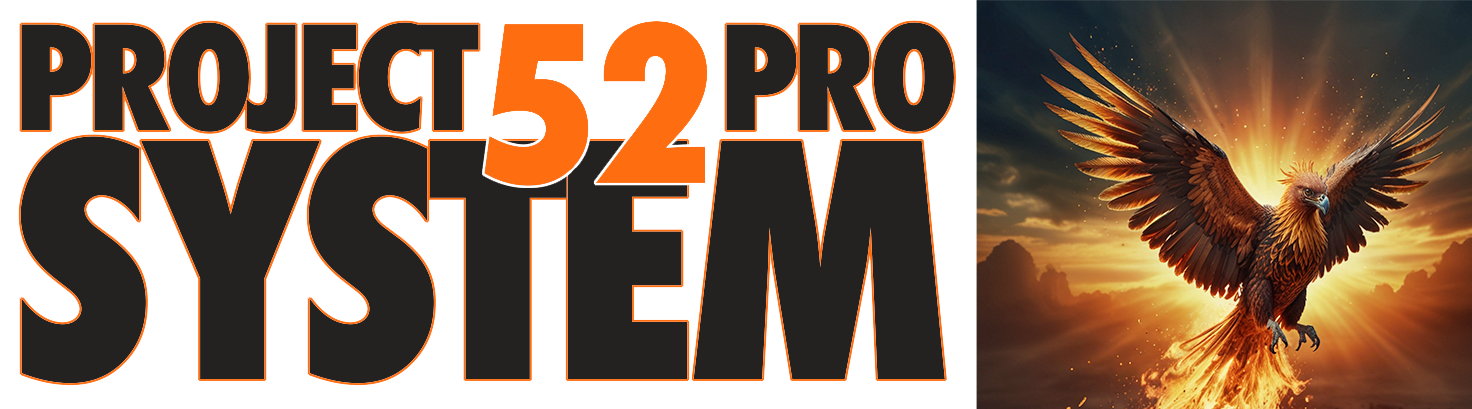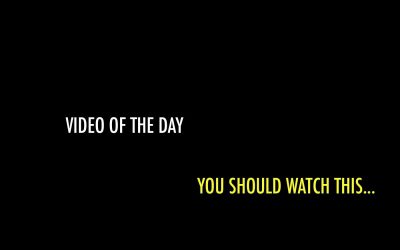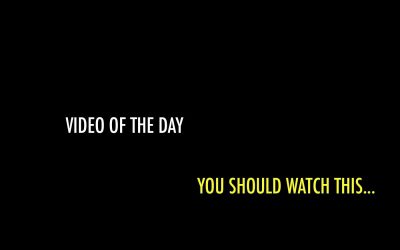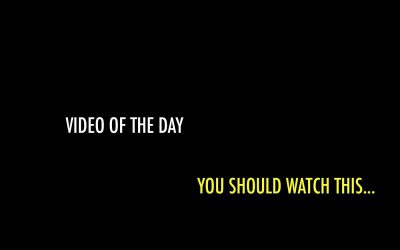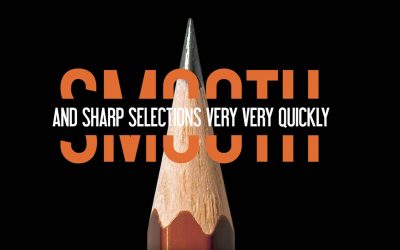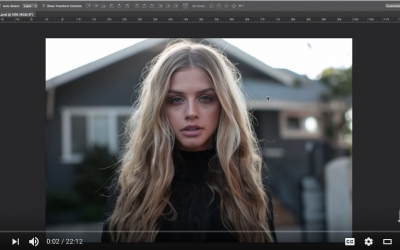PHOTOSHOP TOOLS, TIPS, AND TUTORIALS
MAKING THE SHOT VS TAKING THE SHOT
Watch how much effort and deliberate choices go into JP's "girl with kite" image. Deliberate choices based on exploration, research, vision, and the pragmatic nature of making things behave the way you want to them to. ...
USING ONE LIGHT TO CREATE MANY SOURCES
A well done video that shows a simple process of using only one light to create a multi-light set up. https://www.youtube.com/watch?v=VsqRoJAKJm4
MATCHING THE SUBJECT AND THE BACKGROUND
Hold on to your chair... LOTS of info, but this is a wonderful way to work with the color grading of still images. https://www.youtube.com/watch?v=TZnXQZWejPg
Bringing Light To Life In Photoshop
A very good Pshop Video that can help your work. https://www.youtube.com/watch?v=ER7QUnx01LQ
HOW TO EDIT LIKE MONTANA MARTZ
Includes free preset. https://www.youtube.com/watch?v=Xu0Oh1fuh-w
HOW TO EDIT LIKE ALEX STROHL
Alex has a very fresh and interesting look to his images. https://www.youtube.com/watch?v=ZKAowKkwN_o
HOW TO EDIT LIKE FINN BEALES
A current fast rising photographer, Finn Beales is turning a lot of heads recently. https://www.youtube.com/watch?v=XbqqLnVDhIU
HOW TO EDIT LIKE SAM ELKINS
Sam Elkins is a young portraitist currently living in LA. https://www.youtube.com/watch?v=IwHGhpk1uJA
HOW TO SHOOT AND EDIT LIKE ANDREW KEARNS
Andrew Kearns is a young portraitist. I think this is a good glimpse into the way he thinks about shooting and editing. https://www.youtube.com/watch?v=A-gP8TSx06w
Using BLEND IF To Replace Parts of Images
BLEND IF is a very powerful tool when you want to make changes to an image. From changing the foreground to replacing a sky, this tool is a workhorse you should know about. https://www.youtube.com/watch?v=yAMXBYx0r5g&t=2s
HOW TO REMOVE ANYTHING IN PHOTOSHOP
Sometimes there is something totally distracting in our backgrounds - or foregrounds too, although those can be tricky if they are actually in front of our subject. Most of the time it is a background issue, and this is a pretty slick tutorial in how to get rid of...
Blending Different Light Temperatures in ACR and LR
Sometimes we have different lights in the same shot. Tungsten in a daylight scene, daylight in a window coming into a tungsten lit room. There are so many scenarios where you will have to blend the two light sources to make the image look more balanced and evenly lit...
Using the Clone Stamp
The clone stamp is one of our go-to features in Photoshop. It can be used well, and it can be used not so well. It is important to get to know the various ways to use this important tool. https://www.youtube.com/watch?v=MY023ZQJy0M
Color Grading with Gradient Masks
This is a handy little method for adding some great color grading to your images. Color is one way we can use to evoke emotion, engagement, and help tell our story. They have been using this in the cinema for decades. You will recognize it when you look for it....
Photoshop Film Effects
Interesting tips for making a filmic look to your digital files. https://www.youtube.com/watch?v=gj4rZwJXjYg
Replacing a Sky in Photoshop
Sometimes we don't have nature's cooperation. https://www.youtube.com/watch?v=hE0InubpoMg
Retouching Environments in Photoshop
You will learn a lot in this tutorial. https://www.youtube.com/watch?v=8rkBADJIrTQ
Cut Out and Retouch a Product Image
This is a nice, easy to follow tutorial. https://www.youtube.com/watch?v=PlnyTPhII60
Remove Anything from a Photo with Photoshop
Well, not everything... but pretty close! https://www.youtube.com/watch?v=ifhEx4adAa8
Changing Colors of an Object in Photoshop
Phlearn is one of the best Photoshop training platforms out there. https://www.youtube.com/watch?v=n9fwiNyDHLI
USING SPEEDLIGHTS FOR PRODUCT WORK
Shoot through production shot of a product. https://www.youtube.com/watch?v=bTo4Jrn-EgA
MAKING SELECTIONS IN PHOTOSHOP (THIS IS COOL)
A very smart tutorial on using sliders to help make selections smoother. https://www.youtube.com/watch?v=oHfGDfbXdT4
COLOR GRADING IN LIGHTROOM
Another easy to follow tutorial on color grading only this time using Lightroom. This is a great way to work a color pallet into your style. https://www.youtube.com/watch?v=BWKQkjLo_lo
COLOR GRADING USING PHOTOSHOP LUTS
Another fun way to work with the color in your images. https://www.youtube.com/watch?v=nqHYdcXKD4c