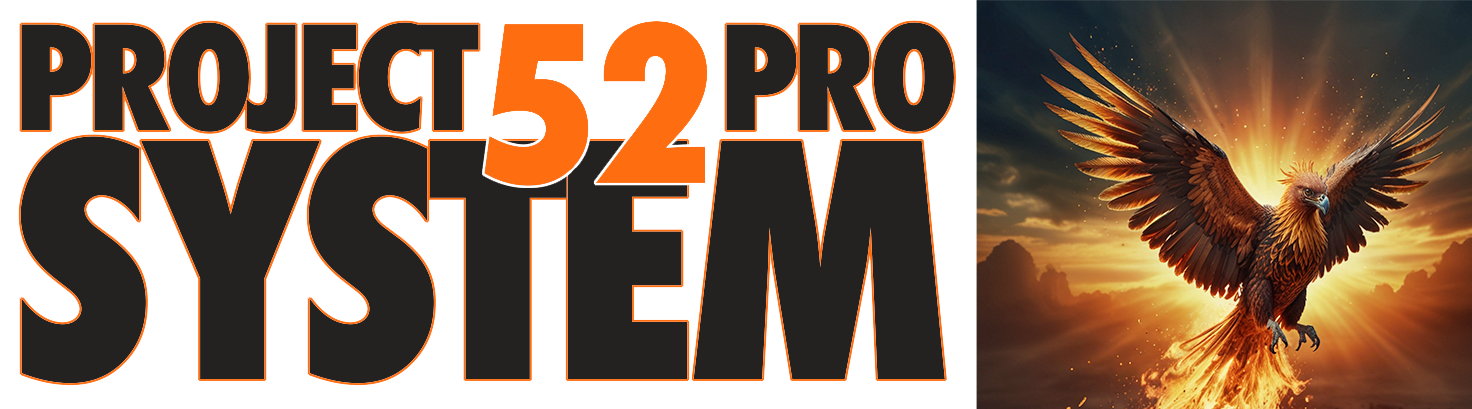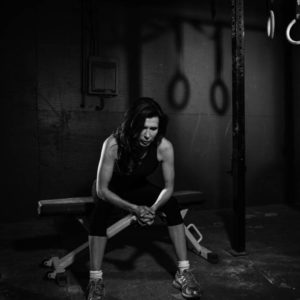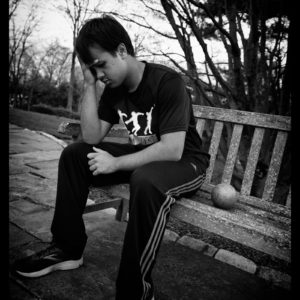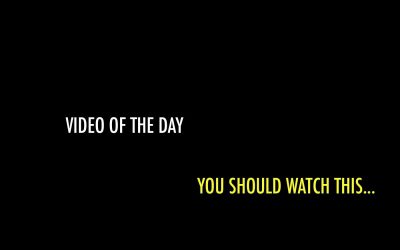SUMMER 2022: 38: ASSIGNMENT THIRTY EIGHT: EDITORIAL: "I COULDA BEEN A CONTENDER..."
AN EDITORIAL ILLUSTRATION. DUE MAY 2, 2023A great line from the movie “On The Waterfront”… Marlon Brando’s character has just learned that his brother had been setting him up to lose, so he could bet against him and win. Fixed fights. Brando realizes that he has no chance of ever overcoming this charade, and the realization hits him like a ton of bricks.
“I coulda been a contendeR, I coulda been somebody.”
Pathos. The agony of personal defeat.
The lost dreams and total defeat are evident in his face
Now we are going to take this line… and make it into something else.
“I coulda been a contender…” for what?
Boxing?
IT Guy of The Year?
Football Kicker?
Sports Announcer?
Baker?
Sorrow and defeat… and a complete misdirection of attention.
Using a model or someone you know, let’s do a shot of dejection, disappointment, and dreams fizzling out like a Diet Rootbeer opened while it was still warm… gone.
Using light and shadow, composition and framing illustrate the line “I coulda been a contender…” The client is a business magazine, and they are asking you to photograph a subject who has lost it all and wants to be a warning to others in their industry… this could happen to you. This will be a very emotional photograph, one that will make us realize all that was lost and all that it means.
It is NOT to be a grab shot or a photograph of a losing team in the dugout. You must design this shot and produce it perfectly.
Black and White. Horizontal (Landscape). It will be a double-truck so you have to leave some room on one-half of the image for text. It is important that the art director can insert a full page of text over your image.
The shot does NOT have to be of a person… but a person in the photograph is imperative to sell us on the disappointment and sorrow of watching one’s dreams go up in smoke.
INSPIRATION
VIDEO COMPONENT.
Using the same set, and setup if possible, create an eight to ten-second video with the subject doing a very small movement.
A boxer slowly takes off their gloves.
A sad person looking out the window with slight movements.
A football player hanging their head or just looking toward the field.
The subject does NOT look at the camera at any time.
Black and white is fine.
Video from DSLR is good, as is phone video.
MAY 3, 2023
NOVEMBER 2022
Bringing Light To Life In Photoshop
A very good Pshop Video that can help your work. https://www.youtube.com/watch?v=ER7QUnx01LQ
Photographing a Musician with Aaron Nace
He takes you through the whole thing. https://www.youtube.com/watch?v=UH8K7s4kYqg&t=428s
Shooting a Musician’s Portrait
Short video. https://www.youtube.com/watch?v=6nZjJCZX8kE
HOW TO EDIT LIKE MONTANA MARTZ
Includes free preset. https://www.youtube.com/watch?v=Xu0Oh1fuh-w
HOW TO EDIT LIKE ALEX STROHL
Alex has a very fresh and interesting look to his images. https://www.youtube.com/watch?v=ZKAowKkwN_o
HOW TO EDIT LIKE FINN BEALES
A current fast rising photographer, Finn Beales is turning a lot of heads recently. https://www.youtube.com/watch?v=XbqqLnVDhIU
HOW TO EDIT LIKE SAM ELKINS
Sam Elkins is a young portraitist currently living in LA. https://www.youtube.com/watch?v=IwHGhpk1uJA
HOW TO SHOOT AND EDIT LIKE ANDREW KEARNS
Andrew Kearns is a young portraitist. I think this is a good glimpse into the way he thinks about shooting and editing. https://www.youtube.com/watch?v=A-gP8TSx06w
Using BLEND IF To Replace Parts of Images
BLEND IF is a very powerful tool when you want to make changes to an image. From changing the foreground to replacing a sky, this tool is a workhorse you should know about. https://www.youtube.com/watch?v=yAMXBYx0r5g&t=2s
HOW TO REMOVE ANYTHING IN PHOTOSHOP
Sometimes there is something totally distracting in our backgrounds - or foregrounds too, although those can be tricky if they are actually in front of our subject. Most of the time it is a background issue, and this is a pretty slick tutorial in how to get rid of...
Blending Different Light Temperatures in ACR and LR
Sometimes we have different lights in the same shot. Tungsten in a daylight scene, daylight in a window coming into a tungsten lit room. There are so many scenarios where you will have to blend the two light sources to make the image look more balanced and evenly lit...
Using the Clone Stamp
The clone stamp is one of our go-to features in Photoshop. It can be used well, and it can be used not so well. It is important to get to know the various ways to use this important tool. https://www.youtube.com/watch?v=MY023ZQJy0M