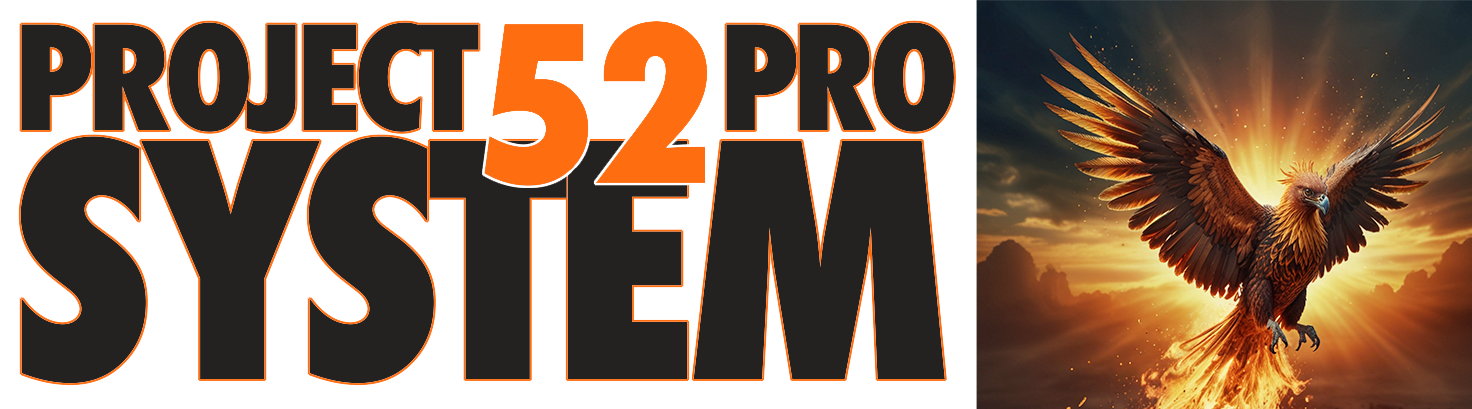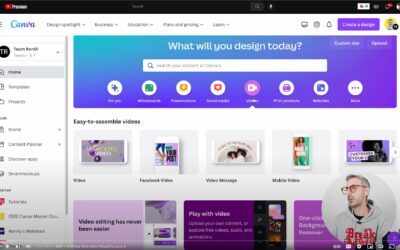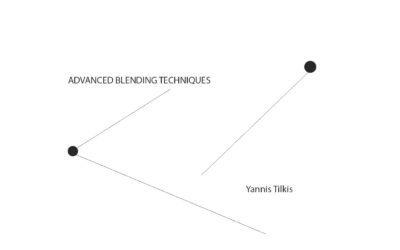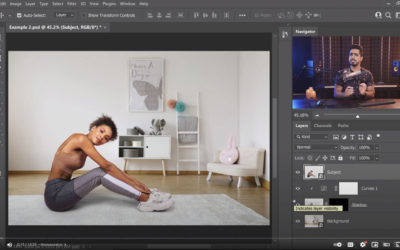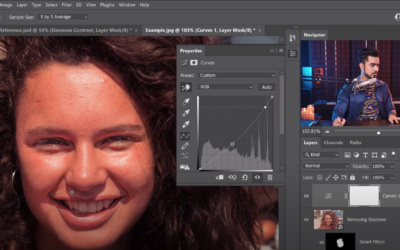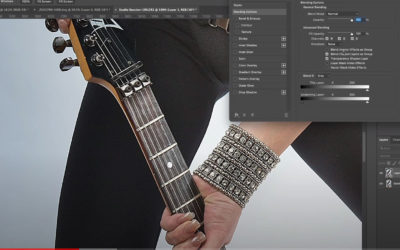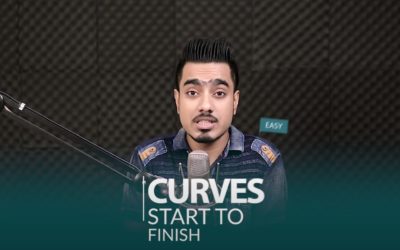PHOTOSHOP TOOLS, TIPS, AND TUTORIALS
FOUR VIDEOS ON POST PROCESSING FOR YOU
FOUR IMPORTANT VIDEOS FOR YOU TO INGEST AND USE
LEARN TO USE CANVA
CANVA is becoming one of the major creative tools. These videos are very robust and well done. PLEASEPLEASEPLEASE START PLAYING WITH CANVA (Alternate tool is Adobe Express, and we will be looking at it as well.)
WATCH: I MAKE A SHOT IN THE STUDIO TWELVE YEARS AGO
Small studio shooting, what we used to call ‘tabletop’ is a favorite of mine. This is a very simple shoot with only one studio light on a boom. The subject is a decanter from the kitchen and some “ice chips” that we use for drink shots for a ‘crushed ice’ look. These...
IMPORTANT PHOTOSHOP TOOL: LEARN TO USE IT APPROPRIATELY.
FREQUENCY SEPARATION FOR PRODUCT AND FOOD. https://youtu.be/YeTIcm4vQIw GET FREE ACTION TO MAKE THE SEPARATION HERE ANOTHER FREQUENCY SEPARATION VIDEO https://youtu.be/0WhmRqz6Fh8 THERE IS A DOWNLOADABLE LINK FOR YOU THERE AS WELL. NEW WAYS TO USE FREQUENCY SEPARATION...
USE A BLACK AND WHITE LAYER TO ADD CONTRAST GLOBALLY
https://youtu.be/RtxFE_wDwI4
COLOR GRADING IN LIGHTROOM
NEW TOOLS FOR CONTENT AWARE FILL
https://youtu.be/iIzn94Qfb00
ADVANCED COMPOSITING WITH YANNIS TILKIS
A VERY COOL NEW FEATURE IN LIGHTROOM FOR EVEN MORE CONTROL
THREE INTERESTING POST PROCESSING VIDEOS FOR YOU
THREE INTERESTING POST PROCESSING VIDEOS FOR YOU
A NEW way to Edit COLOUR images using Black & White FIRST! (with Surprising Results!!)
A NEW way to Edit COLOUR images using Black & White FIRST! (with Surprising Results!!) https://youtu.be/vXXrgQ8JO_A
SHOOTING REFLECTIVE PRODUCT
I would say that doing a better job of lighting the label or getting a frame with the label lit would be another way of doing this, but take a look at how this photographer does the post on a relatively easy product shot. Attention to detail is one of the most...
THREE NEW PHOTOSHOP FEATURE VIDEOS THAT ARE PRETTY COOL
https://youtu.be/gZx8KDi-QcQ https://youtu.be/2icl3QlLzFk https://youtu.be/kQz2FpyCQQ4
CLEANING UP A PHOTOGRAPH – EASILY AND FAST
https://youtu.be/oeGh6bHEmss
THREE GOOD PHOTOSHOP / LIGHTROOM TUTORIALS
THREE GOOD PHOTOSHOP / LIGHTROOM TUTORIALShttps://youtu.be/VrbFdJTW_QQhttps://youtu.be/f3t3L0Djd-Ihttps://youtu.be/xL7CjkZ47_8
A COOL COLOR CORRECTION TECHNIQUE
MY FRIEND STEVE BURGER SHARED THIS WITH ME FOR YOU ALL ENJOY.ONETWOTHREEFOUR
THREE PHOTOSHOP VIDEOS TO LEARN FROM
COMPOSTION: https://youtu.be/n-1tq0FEBV4INSPIRATION: https://youtu.be/vNYMeyEwcgQLIGHTING: https://youtu.be/a9rJB3VKA74
Remove HARSH Shadows & Highlights in Photoshop!
https://youtu.be/kTLIwjVgpMQ
SHARPENING SKILLS IN PHOTOSHOP
https://youtu.be/vNnURDLVvMA
A GOOD WAY TO BURN AND DODGE
This could be used on product, food, still life, and portrait. Give it a shot. https://youtu.be/5fYVUCyle8c
UNDERSTANDING CURVES: IMPORTANT
Photoshop has a wide selection of tools to use to modify the global image, but none is more powerful than curves. Understanding curves is one of the essential knowledge points we all have to grasp. It will make our post-production work so much better. Learn to use...
BLEND IF: EXPLAINED. (ONE OF THE MOST IMPORTANT TOOLS IN PHOTOSHOP)
https://youtu.be/dHU03kD6Q90
MATCHING COLOR WITH CURVES: IMPORTANT TECHNIQUE
https://youtu.be/zV6peLaJ0tY
THIRTY DAYS OF PHOTOSHOP… IMPORTANT
https://youtu.be/jFfd0RYax5k