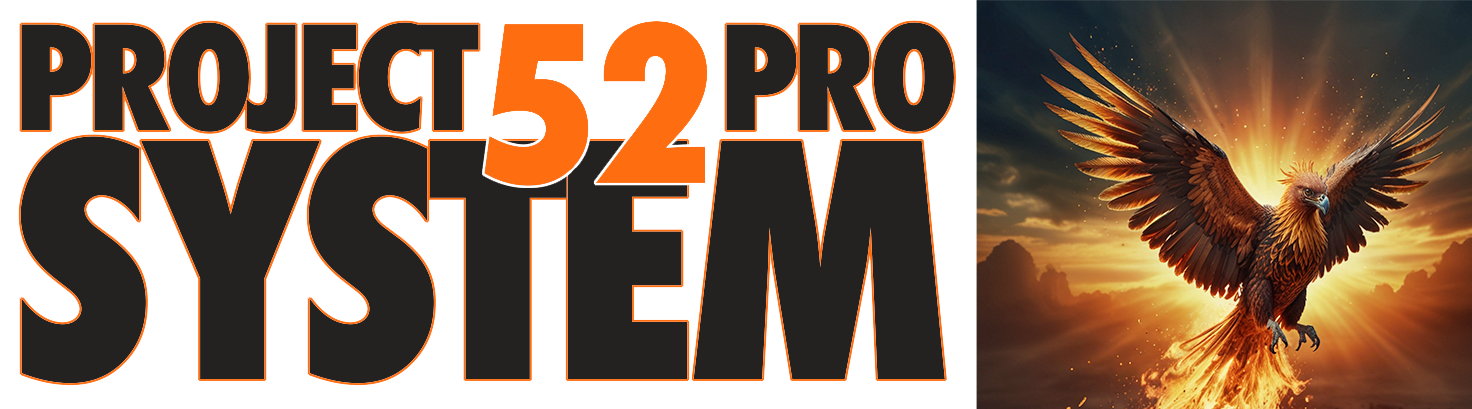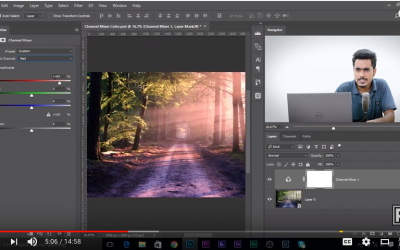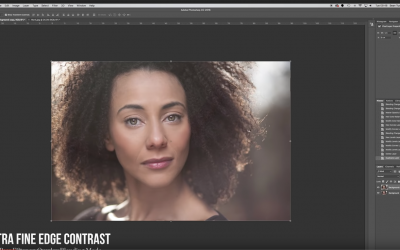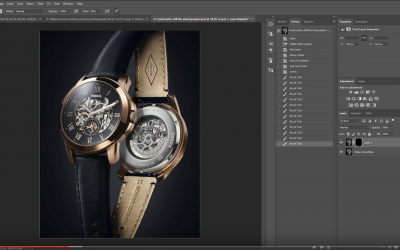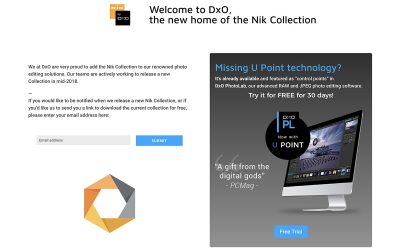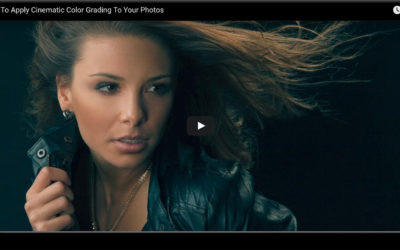PHOTOSHOP TOOLS, TIPS, AND TUTORIALS
Color Grading: A Simple Method
Sometimes the color we get is not the color we want. Color can help 'sell' the concept. It can lead us emotionally. And it can make the most mundane seem more mysterious. Here is how you can color grade in Photoshop. https://www.youtube.com/watch?v=NhLXYGXaPe0
SHARPENING AND REDUCING NOISE IN PHOTOSHOP
SHARPENING AND REDUCING NOISE IN PHOTOSHOP There are many techniques. Try these on for your work. Perhaps you like them, maybe you don't. The important thing is to be in control of your image from exposure to presentation....
CONTROLLING CONTRAST
Contrast control is one of the most important aspects of post-processing. Too much and we lose detail, not enough and we lose the 'pop' we wished we had in our images. Controlling contrast is one of the number one things you can master in the presentation of your...
HOW TO USE FREQUENCY SEPARATION AND FREE ACTION
Frequency separation is not just for skin tones. You can use it for metal, shiny surfaces, chocolate, and many other surfaces prone to hard to retouch blemishes. This tutorial comes with a free action to make the set up much easier....
NIK Picked Up by DXO… New Version Soon
Be notified when new version is released. We were told it would be free for the first version anyway.
NIK is Going Away: Alternatives Abound
REPORTS OF NIK NO LONGER WORKING IN MAC HIGH SIERRA [EDIT - November 1, 2017] It looks like NIK is being saved by another company. DXO has purchased it and it will become part of their package offering. However, the next update will still be a free version....
Four Videos On “Color Grading” in Lightroom
I think you may find these pretty interesting. https://www.youtube.com/watch?v=KPAViswQvCg https://www.youtube.com/watch?v=BWKQkjLo_lo https://www.youtube.com/watch?v=WqvOPNHJWCc https://www.youtube.com/watch?v=lTyU5pCzAsg
How to Use NIK for Best Practice
This guy takes us through the plugins from start to finish. It is an excellent introduction into using the entire suite (or parts of it) but in an order that makes sense for the way a digital file is made. https://www.youtube.com/watch?v=gikVjBnpTRQ This is a nice...
The Power of Composition
https://www.youtube.com/watch?v=CvLQJReDhic
The Power of Color
https://www.youtube.com/watch?v=aXgFcNUWqX0
Photoshop: Color Grading
Cinematic color grading is one way you can help your images be consistent, or add some drama to an image that needs a little more. Color grading can also help sell the emotion of the image. Here are some good Color Grading tutorials for you to check out....
Photoshop Videos on Color Correction
We sometimes have a battle brewing right in front of us and do not realize it until later, when we get the image on the screen. The battle is between color temps of our lighting. Using the "lights available" in a photograph may lead to some heartbreaking problems down...
Project Worksheets: Let’s Get Organized
(NOTE: Please use these worksheets on the Chocolate Assignment and going forward.) In order to have the answers to the questions we all have, it is very helpful to have a sheet of info in front of us. Please print this PDF (one sided or two sided) to keep along with...
PHOTOSHOP: An Industrial Shot for a Student
https://www.youtube.com/watch?v=sN8cGO9RVRQ
File Saving / Upload Sizing / Naming Conventions for Class Assignments
NAMING CONVENTION: firstname-lastname-assign-# If you have more than one file to upload, append it with a number in sequence like this: don-giannatti-assign-03-1, don-giannatti-assign-03-2 SIZING AND EXPORTING FROM LIGHTROOM https://www.youtube.com/watch?v=VQnj2R1cbuM...